As we embrace accessibility more and more, physical disabilities are no longer a block to having a fulfilling gaming experience. Many game developers are making games with accessibility in mind. These accessibility options are transforming the gaming experience in a way that allows everyone to enjoy video games to the fullest.
Both developers and industry leaders are now looking into what makes games accessible and how much accessibility matters in creating a gaming experience. Accessibility features in games range from basic internet access to settings that aid the colorblind or the hearing impaired.
This blog will guide you through the transformation of accessibility in gaming and why it matters.
Why the Accessibility Movement in Gaming Matters
Gaming is not just a hobby to pass the time. It offers an experience, to some, it offers social connections, to many, and it offers simple joy or mental wellness. But how will gaming achieve this on a large scale if it is not accessible?
Approximately 1.3 billion people in the world experience some form of disability. This is close to 16% of the world’s population, which, simplified, indicates that 1 in every 6 persons has some disability.
As per Able Gamers, a foundation committed to creating equal opportunities for all gamers, people with disabilities are 51% more likely to experience social isolation compared to their non-disabled peers. Thus, gaming can be an accessible avenue to combat such a disheartening statistic.
To better explain, you enjoy gaming on your rummy app with your friends. However, not all people can participate without any accessibility features included. As their specific impairment would render the game too difficult for them.
What Are Some Revolutionary Accessibility Features?
Accessibility in gaming has become more or less something that many developers have tried to achieve. This attempt has been reflected in a variety of features that many games today include to provide access to more players.
To simply explain, the intuitive UI in the app you play rummy on is an example of an accessibility feature.
Some of the notable accessibility features include:
Visual aids: Games have colorblind modes, many games allow UI adjustments, and changes in brightness and contrast settings.
Audio options: Modern game settings have a plethora of audio options. Including subtitles, text-to-speech, or visual sound indicators.
Mobility support: Many games have remappable controls to suit the mobility needs of different gamers, and adaptive controllers are also available to adapt to differently-abled individuals.
Cognitive accommodation: Many games have also implemented different accommodations for varying cognitive abilities. There are simplified UIs to not increase the visual load on a gamer’s brain, or tutorial assistance to help gamers adjust to the mechanics.
Here is a table for notable games with accessibility to address different disabilities:
| Feature | Disability Addressed | Example Game |
| High-contrast modes, text-to-speech. | Visual Impairment | The Last of Us Part II |
| Controller remapping | Motor Impairment | Marvel’s Spider-Man 2 |
| Visual sound effects mode | Hearing Impairment | Gears 5 |
| Colorblind mode | Visual Impairment | Assassin’s Creed Valhalla |
| Melee and ranged threat detectors | Hearing Impairment | Dragon Age: The Veilguard |
Table: Game Features that Address Specific Disabilities
Studio Spotlights: Which Games are Leading the Charge Towards Accessibility?
Many games have incorporated different accessibility features, catering to different forms of disability. However, which gaming studios are doing the most to bring this change? What are some of the games that have incorporated important accessibility features to revolutionize the gaming experience?
The Last of Us Part II: This game received acclaim for introducing extensive accessibility features. TLOU2 offered more than 60 settings that could accommodate players with visual, auditory, or motor impairments. These included options such as high-contrast modes, text-to-speech systems as well as fully customizable controls.
Forza Horizon 5: Forza Horizon 5 introduced some incredible accessibility features for people with visual and auditory disabilities. Some of these features include fully enabled HUD element color settings for players with colorblindness, adjustable subtitle font size, screen reader narration, and picture-in-picture display of an American or British Sign Language (ASL or BSL) interpreter.
Celeste: Celeste’s foray into accessible gaming is celebrated due to its Assist Mode. It not only allows players to reduce the game’s difficulty, but also enables an invincibility mode and slows down the game’s speed. All of these features make Celeste accessible to people with various cognitive difficulties.
Marvel’s Spider-Man 2: Insomniac Studio’s Marvel’s Spider-Man 2 is known for its tailored accessibility features on the PS5. These accessibility features include fully customizable subtitles, high-contrast modes, and controller remapping, which ensures that players with varying impairments, such as visual, hearing, or motor, can enjoy an immersive experience as New York’s favorite wall crawler.
Various rummy apps have also taken the concept of accessibility to heart, as testament to their easy navigation systems, voice controls, and guided, intuitive design.
How Accessibility Enhances the Overall Experience for All Players
Accessibility features, while targeted towards gamers with various impairments, can benefit all gamers in one way or another. Features such as customizable UI, subtitles, and adjustable difficulty levels can benefit any gamer, regardless of any cognitive impairments.
For example, an accessible app will draw a large number of people who wish to play rummy online, but have not been able to because of accessibility issues.
Accessibility implies that the game is playable by a large percentage of gamers. This leads to more gamers enjoying the game without feeling any frustration. Thus, the developers and the game studios receive a higher level of engagement.
Here is a checklist of some of the features that make a game more accessible, and for whom it is applicable:
| Features | Applicable For |
| Adjustable Difficulty | All Gamers/Cognitive Impairment |
| Adjustable Controls | All Gamers/Motor Impairment |
| Changeable UI Settings | All Gamers/Visual Impairment |
| High-Contrast Mode | Visual Impairment |
| Customizable Subtitles | All Gamers/Visual and Auditory Impairment |
| Visual Audio Signals | Auditory Impairment |
| Slowed Down Game Speed | Cognitive and Motor Impairment |
Table: Accessibility Features and Who They Help
What Developers Need to Consider for Accessibility from Day One
Here are a few ways that game developers can consider building a game around accessibility from the first day of development.
- They can create gameplay mechanics that cater to the easy inclusion of accessibility options.
- Allow for build variety and flexibility that can be a built-in difficulty slider. And allow for player freedom.
- Design a simplistic user interface that does not clutter the screen with unnecessary information.
- Involve members with some form of disability in the development process, such as for design or game testing.
The following flow chart that shows the steps to be taken in a game development process to effectively include accessibility options:
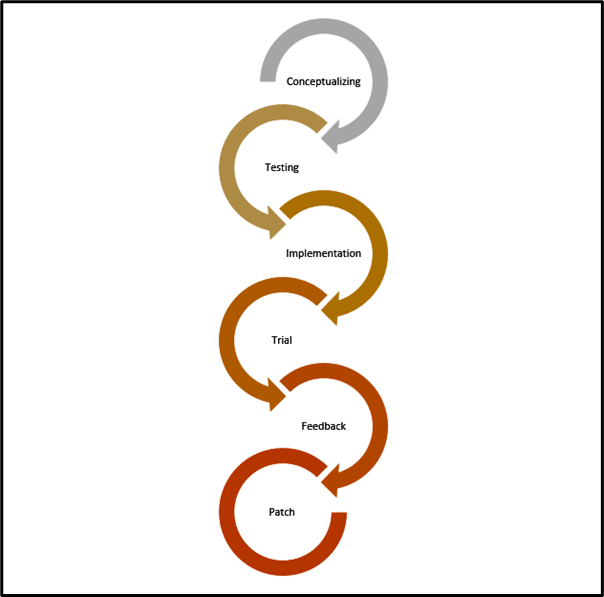 Summing Up
Summing Up
Is accessibility in gaming just a niche feature? All that was learned here would indicate that’s not the case. Gaming should be an experience that is enjoyed by everyone, and accessibility features have been revolutionary in achieving that dream.
With developers including many features such as adjustable difficulty, UI, game speed, and subtitles, gaming has never been more accessible than it is now.
Want to design games for everyone?
You can design an accessible game just by considering what issues are faced by many gamers. Just explore various game accessibility guidelines, or bring inclusive developers and play testers to release an accessible title at launch.
Also Read: Why the Rummy Game is a Must-Try for Card Enthusiasts







