Over the last decade, we’ve seen a massive boom in free, public Wi-Fi hotspots popping up pretty much everywhere we go. This has been a major benefit for working professionals and individual internet users alike.
And, since these free internet access points are available at most restaurants, cafes, hotels, airports, and other public locations, we’re rarely more than a short walk away from being able to access a Wi-Fi network from our devices.
But while highly beneficial, this convenience comes at a cost that few people truly understand.
Whenever we sign on to a free Wi-Fi hotspot, we put ourselves and our personal information at risk from hackers and other types of cyber criminals.
Fortunately, learning a few simple techniques can go a long way towards ensuring that your personal and business data are kept safe while you browse the internet.
Below, we’re going to take a look at what every internet user should know about accessing free, wireless hotspots.
The Hidden Dangers of Using Unsecured Wi-Fi
It’s important to understand that the very same features that make free access points desirable to consumers, also makes them desirable to cyber criminals.
This is mainly because connecting to a public Wi-Fi network doesn’t require any type of authentication. Therefore, anyone, be it an average internet user or a criminal, can easily connect to a free, public network, without revealing who they truly are.
Consequently, this creates the perfect situation for cyber criminals to gain unprecedented access to any unsecured devices that are also connected to the network.
One of the biggest threats that come with using free, public Wi-Fi is that cyber criminals can hack the network in order to position themselves between your device and the network’s router. This is known as a man-in-the-middle cyber-attack.
Essentially, instead of your information communicating directly with the router, it will first be routed to the hacker’s device, before being relayed to the internet.
In this scenario, the criminal will have access to any bits of data that your device is sending out into the internet. So, whether it’s credit card information or account login credentials, the hacker will easily be able to steal the data, without the victim even being aware that it happened.
Then, once the criminal has access to your credentials, they’re free to access your networks or accounts at will.
Malware Distribution
Cyber criminals can also use unsecured public networks to help them distribute and infect other devices with malware.
Most of us have fire-sharing capabilities enabled on our smartphones or devices, which means that hackers can easily implant infected software on your devices remotely.
These are just a couple examples of how cyber criminals can use unsecured Wi-Fi networks for malicious purposes. Just keep in mind that there’s practically no end to what a hacker can do once they’ve gained access to your data.
Staying Safe on Public Wi-Fi
As free Wi-Fi hotspots become increasingly popular, there’s no doubt that cyber security issues will continue to grow over time. However, that doesn’t necessarily mean that you need to avoid free Wi-Fi completely.
Most cyber criminals target easy marks. So, by taking a few precautions, you can easily ensure that your information and personal data is kept safe, even while connected to an unsecured network.
Below, we’ll take a look at a few simple security measures to help mitigate the risk of becoming a victim.
VPNs
VPNs or Virtual Private Networks are one of the absolute best ways to keep your data safe when using unsecured connections, such as a free, public Wi-Fi hotspot.
With a VPN, such as ExpressVPN, even if a criminal were to position themselves between your and the access point, your data will be encrypted by the VPN and the criminal will not be able to decipher it.
And, since most hackers are only looking for easy, unsecured targets, they’ll most likely simply discard your encrypted information, as opposed to putting it through the lengthy process of trying to decrypt it.
Turn Off Wi-Fi When You’re Not Using It
Even when you’re not connected to a Wi-Fi network, your device still transmits data between it and any networks that are within range. And, since hackers can be quite clever, they can still use their wits to access your device when you simply have Wi-Fi enabled.
So, whenever you’re out in public and aren’t connected to the internet, keep your Wi-Fi capability turned off.
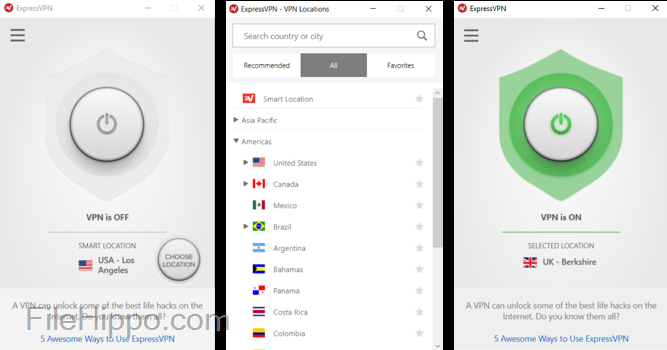 Secure Connections
Secure Connections
Whenever visiting a website that you use often, or any website that requires you to enter your personal information, we recommend enabling your device’s “Always Use HTTPS” feature.
This ensures that any information sent between your device and the website’s server will be encrypted. So, keep in mind that sending any personal information to the internet without it being encrypted could potentially open to the door for a clever hacker.
Restrict Device Transmissions
As mentioned above, criminals can use your device’s file-sharing capabilities to implant infected files or software on them.
But, when you’re connected to a wireless hotspot, you’re not likely going to be sharing any files. So, it’s best to turn off your device’s file-sharing feature to prevent any suspicious actors from accessing your device.
On most devices, this feature can be disabled by navigating to its Settings or the Control Panel if you’re using a PC.







