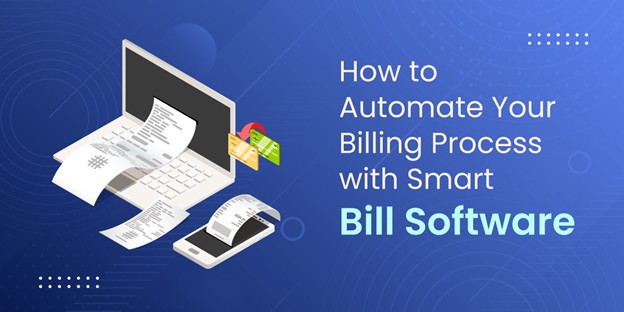Introduction
Handling money can be hard for small business owners. Many still use paper or Excel sheets to manage their billing. But these tools can slow growth instead of helping it. As your business grows, you need more speed and accuracy.
That’s why it’s smart to switch to bill software. This software automates the billing process, saving time and effort. You can create invoices, track payments, and send reminders—all in one place.
Many billing tools also come with a free invoice maker. This lets you create clean, GST-compliant invoices in seconds. Now, instead of spending hours on billing, you can focus on growing your business.
What Is Billing Automation?
Billing automation means using software to create and manage invoices. It also keeps an eye on payments, taxes, and customer alerts. You don’t need to type in details every time or send reminders by hand.
Good bill software often includes:
- Auto invoice creation
- Recurring billing setups
- Real-time payment tracking
- Built-in GST and tax options
- Smart reminders via email or SMS
It also comes with a free invoice maker. Tools like Vyapar allow you to enter basic information once and reuse it. The invoice will have all required GST details, product info, and payment terms.
With these features, you send clean, complete invoices every time. This helps build trust with clients and keeps your records in order.
Check Your Current Billing Process
Before you switch to software, take a look at how you bill today. This makes it easier to find the gaps and fix them.
Ask yourself:
- Do you still use Word or Excel to make invoices?
- Are you sending payment reminders late—or not at all?
- Is it hard to file GST returns because your bills are messy?
- Do you waste too much time fixing invoice errors?
- Are your financial records hard to find or understand?
If you answered “yes” to even one of these, you’re ready for a better system. A good bill software and free invoice maker can help fix all these problems.
How to Pick the Right Billing Software
Not all billing tools are the same. You’ll need to pick one that fits your business and is easy to learn. The right tool will save time—not add more confusion.
Must-have features include:
- Auto-generated invoices
- GST and TDS built-in
- Alerts when bills are due
- Easy link to your product or service list
- Works on phone and computer
Make sure the tool connects with any apps you already use, like accounting or inventory systems. This makes your work smoother and avoids double entry.
Vyapar is a great fit for Indian small businesses. It’s built for non-experts and shows data in simple ways. Its free invoice maker, auto-reminders, and reports help you scale without stress.
Simple Steps to Get Started
Switching to bill software is easy when you plan it right. Follow these steps for a smooth move.
1. Plan Your Switch
- Pick a date to start
- Tell your team and assign roles
- Back up your old billing files
2. Set It Up
- Add your customer list
- Build your product or service catalog
- Choose invoice styles and add your logo
3. Train Your Team
- Show them how the software works
- Share how-to videos or guides
- Pick one person to help others when needed
4. Review the Results
- Track how fast invoices are now made
- See how quickly customers pay
- Ask for user feedback and tweak your system
If you use user-friendly software like Vyapar, setup and training become quick and simple.
Get More from Your Billing Tool
Once your software is running well, take time to explore what else it can do. These extra tasks can make life even easier:
- Set up recurring bills for regular customers
- Turn on auto-reminders for late payments
- Use reports to see which months bring in more money
- Back up your files in the cloud to keep them safe
- Use your phone to send invoices on the go
Vyapar offers these and more. You can also use it for inventory, taxes, and accounting—all in one app. That means fewer tools to manage and less time spent switching between them.
Avoid These Common Billing Mistakes
Even with software, mistakes can happen. Here are common ones—and how to stop them:
What to Watch Out For:
- Not using secure logins or data backups
- Not training your team enough
- Skipping software updates
- Not using helpful tools already in the app
What to Do Instead:
- Pick a tool that uses data encryption and cloud safety
- Hold short training sessions every few months
- Allow auto-updates so the software is always current
- Explore your app’s full menu to find unused features
The more you learn about your bill software, the more value you get from it.
Why Vyapar Is Perfect for Indian MSMEs
Vyapar is made for Indian micro, small, and medium businesses. It offers a local feel and global features:
- GST-friendly invoicing
- A free invoice maker that’s fast and easy
- Stock tracking with barcode tools
- Auto reminders using SMS and WhatsApp
- Offline billing when there’s no internet
Vyapar also supports regional languages and is simple enough for anyone to use—not just finance pros.
To see what else Vyapar can do, head over to the [Vyapar Blog](https://vyaparapp.in/blog) and explore more billing tips.
Final Words
Manual billing slows you down. It causes mistakes and keeps you from focusing on what matters—your business.
The smart move? Use bill software with a free invoice maker. This switch saves time, cuts errors, and speeds up payments.
A reliable billing tool is more than a time-saver. It’s the system that keeps your finances clean, your team in sync, and your customers happy.
Vyapar is ready to help you take that step. It’s simple, secure, and made for businesses like yours.
Also Read: How MSMEs Are Shaping the Future of the Global Economy