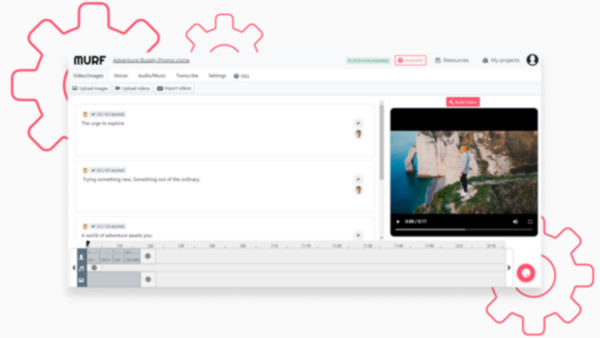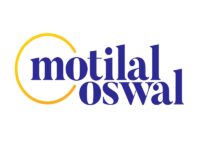Introduction
Text to speech is a noble technology that is assistive in nature. In simpler words, it is what converts the text in your video into audio. You may also know it as “Read aloud.” Audiobooks are a great example of text-to-voice generators in action.
While this technology was created mainly to help the aurally and visually impaired audience to be able to understand the content, it has grown in its utility today and assists many busy people to consume content easily while multitasking. In fact, according to the numbers found in a study by Data Bridge Market Research, the growth in the text-to-speech software market is soaring at a CAGR of 15.3% (2021-2028).
This is the right time to equip all your YouTube videos with realistic text to speech to increase their outreach and boost traffic. Let’s see how you can achieve that.
Using Realistic Text To Speech For YouTube Videos
To gain more viewers or “listeners” for your YouTube content, follow the steps detailed below to make your videos text to speech friendly:
Download The Right Software
Downloading software that is simple to set up and easy to use adds a lot of quality to the final output. Acquire a text-to-speech software that provides a wide selection of voices and the necessary editing tools to make a good final video.
Write A Good Script
Text to voice generators uses a script to read from. Write a script with a good sentence structure and length and use simple words. Try to avoid being verbose unless your video requires it. It is also essential to avoid spelling errors – chiefly because the “voice” simply “reads” whatever is fed to it, right or wrong.
Upload Your Script To Video
You will discover options to upload your script to a video in the software. It will also display a wide selection of voices to choose from – choose a voice that identifies with your brand. Some software also offers voiceovers in the local accent, which is helpful if you are catering to a local audience. Consider these things carefully before choosing a voice.
Add, Edit, Create
Once the script is uploaded and you are convinced with the voiceover output, you can add this realistic text-to-speech module to your video. Some software makes it as easy as a drag-drop action.
After adding the module to your video file, you need to edit (splice and sync) to ensure that the audio is in alignment and sync with the video. You can also add effects like transitions and animations to polish your final product.
Save, Publish, Export
Once you are done editing the file, you can save it, publish it directly to your digital media, or export it to other destinations.
It may take a few minutes to complete this action, depending on the size of your file.
Wrapping Up
Text to speech is a great way to improve the outreach of your video content. It enables the consumption of your content without needing to look at it, which is a boon for those with a busy or challenged lifestyle. Thankfully, with the advent of easy-to-use software, it is possible to create great text-to-speech videos from the comfort of your desk. Just follow the guide above.
Also Read: Artificial Intelligence research hub to come up in India